
hellllloooo out there... i need your help. i am trying to load decent photos for my etsy shop but i am doing something wrong!! when i try to upload my photos, more often than not, etsy tells me they are to big and cant be loaded. the photos i am having the most trouble with are the ones i use the macro function with but these are the clearest photos and give the best idea of my craft. what do i do? we have zoom browser program if that helps, i will also respond to any comments i get. i just want to get some more things out there before easter is over!! have a great second half of the week.
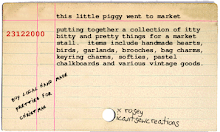

Hello my lovely, I have just spent hours and hours doing the same thing. Laura said that some cameras have a special setting, well there is none on my camera I can tell you. Etsy photos need to be less than 2 whatse doobies to be uploaded, that is why your macro is bigger, it is a bigger file size. Tonight I have worked it all out for myself and it was easy. i know you have a Cannon camera so when you upload the pictures from your camera and you preview them when they are finished there is a little box at the top of the bigger image...you know not the gallery one...that says FIX. If you click on that there is a little table at the side that lets you adjust colour etc and there is one there that says CROP.
ReplyDeleteIf you can crop those photos that are too big, not only do you get rid of the background bits but it makes your file size smaller and you can upload those photos!!
I did it and it worked so well. I hope that works for you...crop crop crop....they are o's there by the way!!
Good luck, Kiss Noises Linda
Hi,
ReplyDeleteYou need to resize the photos. What photo software do you have? Perhaps you have some sort of handy programme that came with your camera or scanner; you should be able to find something along the lines of "Edit - resize" and then type in 60% or something. You probably have Paint in your computer; that would work.
Stupidly enough you can't do this in Picasa, as far as I know. Cropping is easy in Picasa but not resizing. Lately I've taken photos of my notebooks with a lower setting on my camera (1200x600) but normally I take all photos on highest resolution and resize & save under another file name.
♥ www.afiori.com ♥
Do you have Paint? That generic program that's on most PCs with Windows? If you do, you can open your photos with that, and adjust the size of the image by clicking Image.. then Resize/Skew.. you'll see that horizontal and vertical will be at 100%, that's 100% image size. You can make it smaller by typing a lesser percentage into those boxes (don't do anything with the Skew settings). For example, if you type 50 into both boxes, the image will go to half of its size. Which is useful when you have a gigantic photo.
ReplyDeleteI hope one of these suggestions works for you! xo
Hi Rosie, the other girls are right - you need to resize your photos first. I use Picassa and it is very easy to use. Let us know how you get on?
ReplyDeletethanks ladies, i will have a play around. i am so bad at all of this techno stuff.
ReplyDelete%^_^%
I think the others have answered this pretty well, I just resize mine in the photo software on my computer.
ReplyDeleteGood luck! Hope you get the images up before Easter! I'm sure you will :)